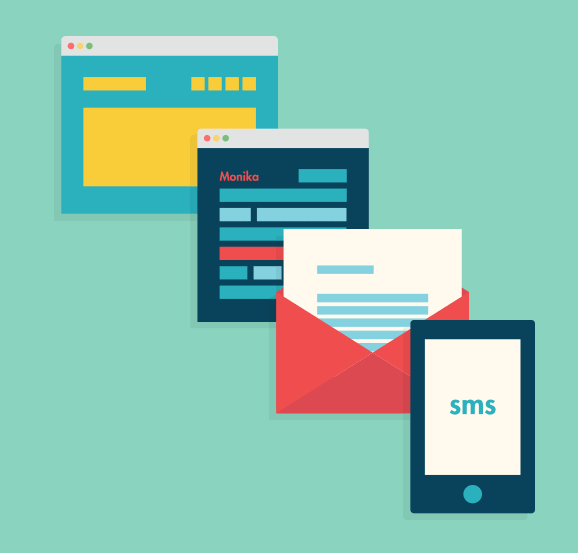 Perhaps
no set of computer skills is as dynamic as Web Design. Not
only does the technology
changes, . All other content-areas in school change too, but
the ways we access and use the Internet are quickly evolving.
Web design is the creative process of combining these elements:
Perhaps
no set of computer skills is as dynamic as Web Design. Not
only does the technology
changes, . All other content-areas in school change too, but
the ways we access and use the Internet are quickly evolving.
Web design is the creative process of combining these elements:
- Layout: This is the way the graphics, ads and text are arranged. In the web world, a key goal is to help the view find the information they seek at a glance. This includes maintaining the balance, consistency, and integrity of the design.
- Color: The choice of colors depends on the purpose and clientele; it could be simple black-and-white to multi-colored design, conveying the personality of a person or the brand of an organization, using web-safe colors.
- Graphics: Web pages are enhances when we include logos, photos, clipart or icons. For user friendliness, these need to be placed appropriately, working with the color and content of the web page, while not making it too congested or slow to load.
- Fonts: Carefully chosen, various fonts can enhance a website design. Most web browsers can only read a select number of fonts, known as "web-safe fonts", so your designer will generally work within this widely accepted group.
- Content: Content and design can work together to enhance the message of the site through visuals and text. Written text should always be relevant and useful, so as not to confuse the reader and to give them what they want so they will remain on the site. Content should be optimized for search engines and be of a suitable length, incorporating relevant keywords.
- Interactivity: Increasingly, the key to engaging visitors with webs is to give them options to do things and interact with your site's content.
One of the greatest challenges is to design and update web so that they work on different devises that are commonly used or that are new and growing in popularity. This is not a coding/web development class.
Web Design versus "Mark-Up" (.pdf)
Will focus on a process to design webs around a client's needs. This will include defining a site's purpose, what a web should look like, how users would interact with it, and how content should be structured so that web developers/programmers can achieve our design:
- How the Internet Works
- Design Process: Discovery, Exploration & Good Design
- Developing Web Layouts
- Design Balance
- Interviewing the Client: Discovery phase of design process
- Bread-and-Butter Layout Project: Left Column Navigation, Right Column Navigation & Three-Column Navigation (.pdf) and Examples of Each (slideshow)
- Web Design Trends
- Resizing, Fixed, Fluid, Responsive Designs, Screen Resolution
- Web Layouts, Design, and Conversion Rates
- Unit 1 Study Guide
- Client Presentation Planning Sheet (.pdf form)
- Color
- Infographics
- Writing for the Web
- Typography
- Imagery/Pictures
- Copyright Issues
- Photoshop Adjustments
- Website Builders & HTML Editors Including Wix Resources
- Helpful Resources to Start or Grow an Online Business

